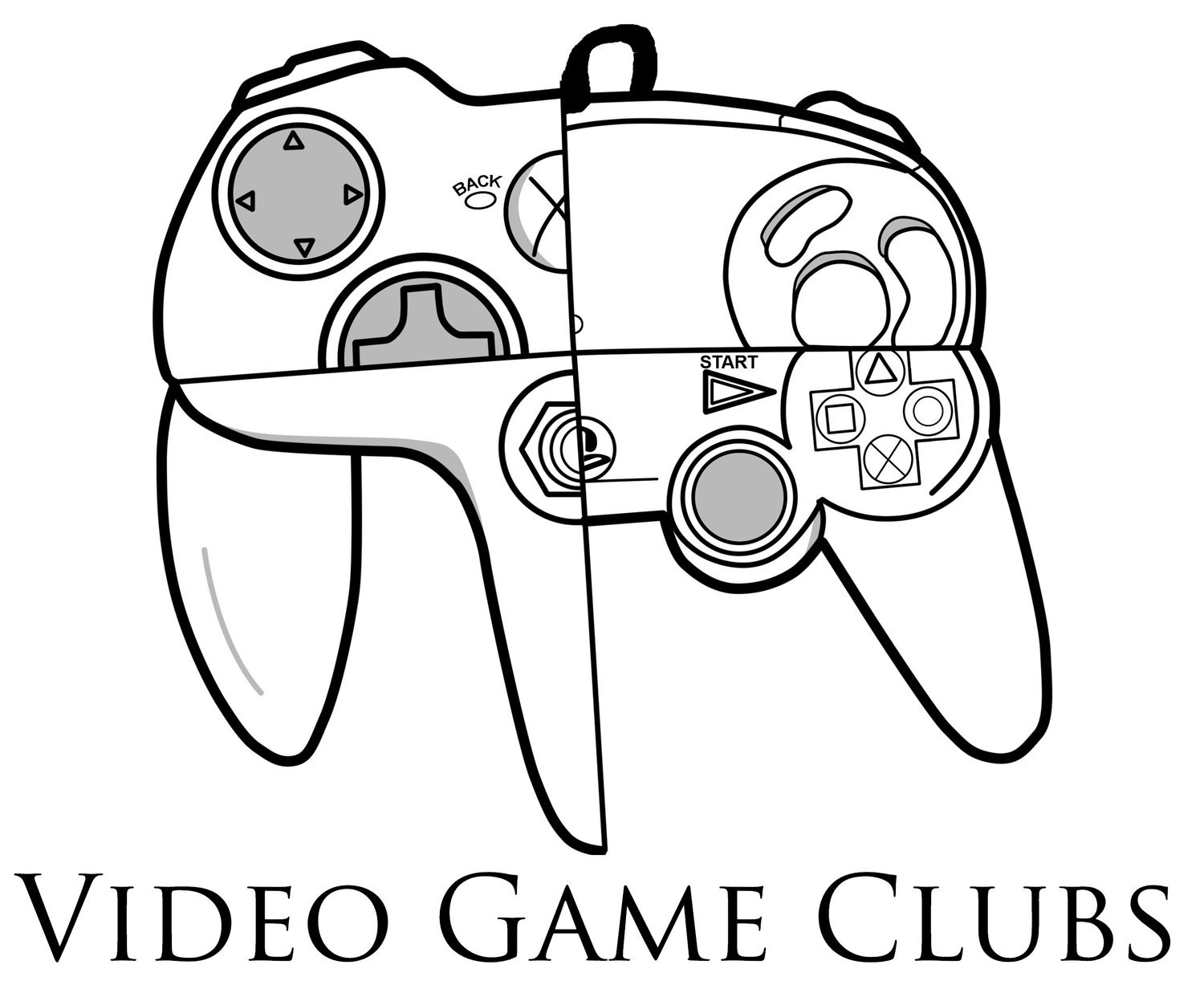“Since joining the club I have wanted very much to do better in school to show to my parents that this club is something that helps, it’s a positive thing, and also to show the rest of VGC how they’ve helped to motivate me.”
This section details the types of clubs you have available to you. While it's not critically important, it might be helpful for you to decide what kind of club you think would be most successful at your school and go in that direction. That being said, I would recommend being flexible, if the students who are coming to your first few meetings are thinking a different approach would work better for them, don't feel so restricted in your model that you can't adjust to their needs.
Meets once a week, features only one game.
This is probably the easiest type of video game club to implement. You meet once a week, and you only need to prepare for that one game. Typically, these types of clubs will be smaller, but often they'll produce incredibly tight nit social groups. It doesn't really matter which game you choose, so long as there are enough regulars in the school who will populate the club.
As the person running this type of club, you'll need to simply acquire a space to use, monitors or PCs (if it's a PC game) to use, and the game system. Monitors can be borrowed from computer labs. The game, and game systems, are typically provided by the students. On the day you meet the students can drop them off to you in the morning for safe keeping throughout the day. Then when it becomes time to play you bring the systems out, bring in the monitors, and start playing right away. Bring in some speakers to have music, and feel free to let the kids choose whatever music to play, unless you don't like their choices!
Types of games I've seen in clubs like this are Super Smash Brothers, League of Legends, NBA 2K, Madden, and Call of Duty.
Meets once a week but features many kinds of games.
In this situation, the students bring in all kinds of games and gaming systems in the morning, and I store them throughout the day for the meeting after school. Again, I provide the monitors and the space (my Physics classroom) and the kids come in and set everything up themselves. I prefer a science room for video game clubs due to their usually high numbers of outlets.
One advantage of this style club is that it has the potential to grow to a much larger club than doing just one game. All kinds of students come and share their favorite games with each other. If your club gets so big you might have to use two rooms at once.
I recommend having some speakers ready to go with music, to give it a party feel. Typically I turn the lights off and the room is lit up just by the windows, it gives it a LAN party type feel to it. Last year we had a large increase of people coming to club, especially girls, to play the game Just Dance. One unanticipated value to this is that it provided the music for the room.
With many kinds of systems and games brought, this club often uses more monitors than the first type, so just be prepared to borrow them when needed.
This is the kind of club I'm running now. Last year we averaged 110 students in our 26 meetings throughout the year (Our school has ~2400 students).
PC Only club
These kinds of clubs are typically run out of the computer lab of the school. I've had several teachers contact me about their club being run this way.
They install the games directly to the PCs in the computer lab. This way the students come in and play whichever games they like.
It is easiest to feature one game (although not require them to only play one), as that way the computer lab PCs will not be filled up with several games installed on them. Furthermore, the IT department does not have to open up the IP addresses of several games at once, and can focus on allowing your selected game through the firewall. That being said, I’ve seen many successful video game clubs that allow for several games to be installed on the computers. These clubs have the full support of their district IT staff.
If you're not focusing on one game, the best place to start is through a Steam account. Once a game is purchased on Steam, you can download it to as many computers as you'd like, so long as you're logged in to Steam on that computer. Often times the games will run in an offline mode if the kids want to play solo.
I've seen other clubs let their students log into the computers with their own accounts, and link the games that are already installed there. That way they can play the games together online in the computer lab.
Lastly, I've seen PC gaming clubs where the students bring in their own PCs each time. This is laborious for the students, and you couldn't do this successfully if you met each week, but rather had them bring them in 2 or 3x a year or so.
The Biannual LAN party!
This approach can scale quite large, so long as you have the space for it. I've run a club that did this, where I advertised for a month or so before the event occurred and allowed kids from all schools in the surrounding area to come.
The students bring their PCs, or their consoles (really, whatever they want to play), to the school on a Friday after school and where you play into the night, or Saturday morning where you play into the night. This set up typically requires the best relationship with your IT department, as many will be hesitant to let students from around the area just come and connect to their network on their own computers and play games. I've seen it done in several districts now, and I've yet to see any problems arise from an IT perspective. You'll just need to gauge your relationship with them, because you'll need a lot of their help to get this going.
However, this can be a big selling point a district may like to advertise about itself. Get a couple hundred kids from the surrounding area all to come and play games for hours on end as a reward for good grades. When I ran it, I used it as an incentive to do better in school. I've seen successful clubs do LAN parties without this incentive and it works just as well.